AI Social Media Caption Generator: Streamline Your Content Creation
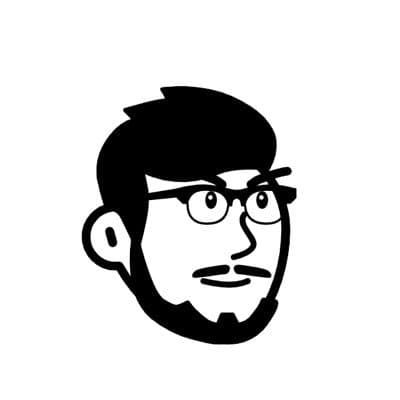
Lawrence Liu
11/9/2024

Social Media Caption Generator
Generate engaging captions for your social media posts using AI. Support Twitter, LinkedIn, Facebook and Instagram.
Try the tool now at AI Social Media Caption Generator
What Our Caption Generator Offers
Our AI social media caption generator aims to help you:
- Streamline your content creation process
- Create platform-appropriate content
- Maintain consistent messaging across platforms
- Follow platform-specific guidelines
- Save time on caption writing
Platform Requirements and Guidelines
Each social media platform has its own specific requirements that our generator takes into account:
- Maximum caption length: 2,200 characters
- Hashtag limit: Up to 30 hashtags
- Best practices: Engaging first line, strategic hashtag placement
- Maximum length: 280 characters
- Recommended hashtags: 1-2 per tweet
- Focus: Concise, clear messaging
- Maximum post length: 3,000 characters
- Recommended approach: Professional tone
- Best practices: Industry-relevant terminology
- Maximum length: 63,206 characters
- Focus: Community engagement
- Recommended: Clear, conversational tone
Features
1. Platform-Specific Optimization
- Content length adjustment per platform
- Format optimization
- Platform-appropriate styling
2. Customization Options
✨ Available writing styles:
- Professional
- Casual
- Humorous
- Inspirational
📝 Additional options:
- Optional emoji inclusion
- Hashtag recommendations
- Call-to-action suggestions
- Brand keyword integration
How to Use the Generator
- Select your target platform
- Enter your topic or message
- Define your target audience (optional)
- Choose your preferred style
- Add brand keywords if desired
- Customize additional options
- Generate your caption
Tips for Better Results
- Be Specific About Your Topic
- Provide clear context
- Include key message points
- Specify any important details
- Define Your Audience
- Describe your target audience
- Include relevant industry context
- Specify preferred communication style
- Brand Voice Consistency
- Use brand keywords
- Maintain your usual tone
- Review and adjust generated content
Platform-Specific Guidelines
Instagram Posts
- Focus on visual context
- Consider hashtag placement
- Keep important information in the first two lines
Twitter Posts
- Keep it concise
- Consider space for sharing
- Use hashtags sparingly
LinkedIn Content
- Maintain professional tone
- Focus on industry relevance
- Include business context
Facebook Posts
- Encourage engagement
- Keep tone conversational
- Focus on community building
Getting Started
Our AI caption generator is free to use at https://getaially.com/tools/caption-generator.
Features include:
- Simple interface
- Platform selection
- Style customization
- Optional features:
- Emoji inclusion
- Hashtag suggestions
- Call-to-action options
Frequently Asked Questions
Q: Is this caption generator free to use? A: Yes, the caption generator is currently free to use.
Q: What platforms are supported? A: The generator supports Twitter, LinkedIn, Facebook, and Instagram.
Q: What are the character limits for different platforms? A: Each platform has specific limits:
- Twitter: 280 characters
- LinkedIn: 3,000 characters
- Instagram: 2,200 characters
- Facebook: 63,206 characters
Q: Can I customize the output for my brand? A: Yes, you can add brand keywords and select your preferred tone and style.
Try It Today
Start streamlining your social media content creation process with our AI caption generator.
Stay connected with us on social media and youtube:
Last Updated: November 09, 2024
Related Posts

AI-Driven Personalized Marketing: Redefining the New Paradigm of Customer Experience
Dive deep into how AI marketing employees are revolutionizing personalized marketing strategies. From precise customer profile construction to dynamic content generation, understand how AI creates unprecedented personalized customer experiences.

AI Marketing Employee: A New Paradigm for Data-Driven Decision Making
Explore how AI marketing employees are revolutionizing data processing and analysis. Learn how this groundbreaking technology provides real-time insights, optimizes decision-making processes, and drives precision in marketing strategies.

AI Marketing Employee: The Game Changer in Digital Marketing
Explore how AI marketing employees are revolutionizing the digital marketing landscape. Learn how this groundbreaking technology enhances efficiency, precision, and creates unprecedented value for brands.